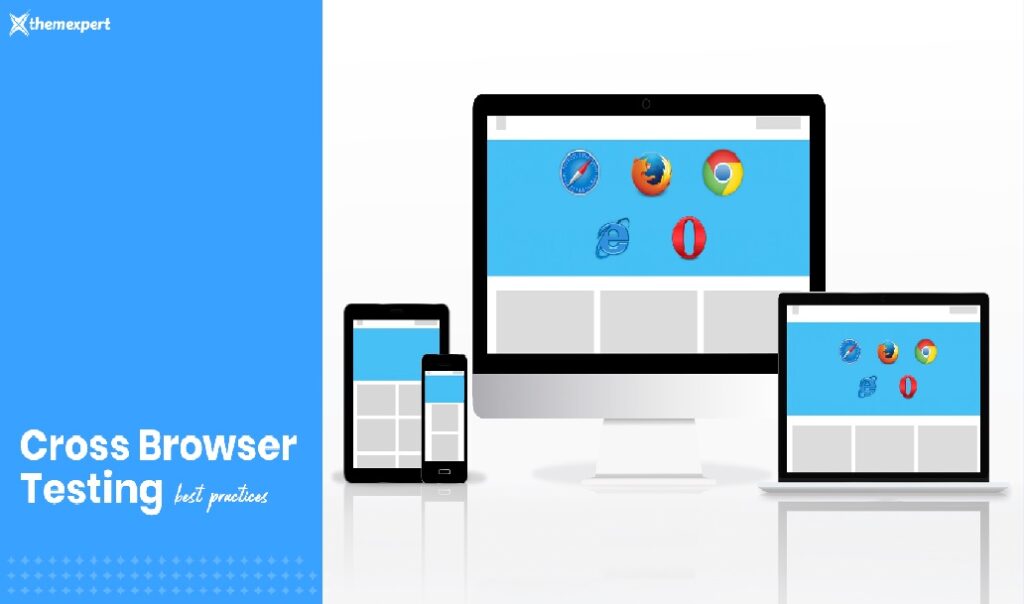Our present world is highly interconnected with the digital medium. So, in such a world, web apps have an important role in delivering services and content to users all around the world However, with multiple devices and browsers in the market, testers have to implement cross-device testing to ensure the smooth functioning of all web apps on multiple combinations of devices and browsers.
With this article, we will discuss some of the most efficient technologies and best practices for ensuring consistent web app performance across different browsers. We will also understand some of the most important parameters that the developers and testers must keep in mind while executing comprehensive cross-browser testing.
Exploring the Basics of Cross-Browser Compatibility
Cross-browser testing is the process of ensuring that a web app or website functions smoothly and displays properly on multiple web browsers. Some of the important inclusions in this list include Google Chrome, Mozilla Firefox, Microsoft Edge, and Apple Safari. However, the developers must extend this compatibility beyond these popular names to expand their target audience.
While implementing cross-browser testing, the developers must remember that all browsers have different ways of interpreting JavaScript CSS and HTML. These changes can cause inconsistencies in the rendering and behavior of web apps.
So, the testers can identify and address all inconsistencies using comprehensive cross-browser testing. This helps maintain the quality of the application before it is deployed and released to end users. The final goal for this process is to provide a consistent user experience for uplifting and maintaining the company’s reputation.
Major Parts of Cross-Browser Testing
Now that we have understood the basics of cross-browser testing let us divert our attention toward the major components of cross-browser testing that the developers and testers must be aware of:
- Automation Testing
While implementing cross-browser testing, the testers must remember to run the test cases on thousands of different test instances. So, if they tried to implement this process manually, it would not only extend the test duration but also pose the risk of human errors.
Instead, the developers can use automation testing to run all these test instances automatically on the target device and browser combinations. Using automation testing, the developers can automatically run the test instances after any addition to the source code of the application.
Some of the most popular automation frameworks that support cross-browser testing include Selenium, Cypress, and Test Cafe. The Selenium WebDriver is mostly popular in this segment due to its support for not only multiple browsers and devices but also for several programming languages for creating automation test scripts.
- Manual Testing
Although automation testing can massively improve the efficiency and productivity of cross-browser test cases, developers must remember that human testers are important for evaluating complex user interactions. Using this process, the app developing companies can maintain a smooth user experience and understand the abnormalities in the application due to unpredictable human behavior.
So, to ensure the proper efficiency of modern cross-browser testing, we recommend the developers create and maintain the optimal balance between automation testing and manual testing.
- Cloud Testing Platforms
While executing cross-browser testing, the test cases can massively benefit from including real devices. This is because, with these devices, the developers and testers can understand how the application behaves to various physical parameters of a device.
Considering that there are thousands of devices available in the market, it can become very expensive to set up such a physical device lab within the company. Moreover the app developers have to constantly update these test labs depending on all the new devices that are coming to the market frequently.
To avoid all this hassle, app developers can integrate cloud platforms that use remote servers to provide access to thousands of devices, including legacy and outdated ones. For instance, using LambdaTest, an AI-powered test orchestration and execution platform, testers can run the tests on more than 3000 combinations of real devices, browser versions, and operating systems.
Other than this, LambdaTest also integrates certain additional and unique features like artificial intelligence, comprehensive test reporting, and real-time test logging to improve the test organization, debugging, and test reporting process.
- Responsive Design Testing
Modern users can use multiple devices with different screen sizes, resolutions, and other parameters to access applications. So, the developers must account for these variations to ensure a smooth performance irrespective of all these changes.
By using responsive design, the application developing companies can ensure that the web app can adapt to the device hardware and software to provide a consistent user experience to the customers.
Developers can use various modern tools like Mozilla Firefox Responsive Design Mode, Google Chrome DevTools, and Responsinator. These tools help verify how the application adapts to screen sizes and resolutions to provide a seamless user experience.
Best Practices for Implementing Cross-Browser Testing
Now that we have understood some of the most important ways to improve cross-browser testing, let us go through some of the best practices that can help the developers and testers to improve the efficiency of this process:
- Defining the Browser Support Matrix
We advise the developers to identify the browsers and browser versions most commonly used by the target audience. This information will help them to customize the test cases for improved productivity. Testing on these browsers will also ensure the maximum coverage of market share and industry trends.
- Implementing Continuous Integration
The developers should combine continuous integration with cross-browser testing. This combination will help them to test the code change across multiple browsers automatically. Using this process, the app developing companies can also improve the coordination between the development and testing teams to release high-quality apps quickly.
The testers can use tools like CircleCI, Jenkins, and TravisCI to trigger cross-browser tests upon code implementations. This approach ensures early detection of compatibility issues if properly configured.
- Using Browser DevTools
Modern application testers can use browser developer tools to inspect and debug rendering issues across multiple browsers.
These DevTools have various unique features like CSS editing, element inspection, and JavaScript debugging. These unique features make it easy for the developers to diagnose and fix all the compatibility issues that might be present within the application.
These tools allow the developers to test the functioning of certain elements within the native environment or the web browser without deploying a dedicated test engine.
- Using CSS Prefixes and Vendor-Specific Extensions
While working with certain CSS properties, the developers must have vendor-specific prefixes to ensure compatibility across browsers. In such cases, the testers can utilize tools like AutoFixer. Depending on browser compatibility data, these tools can automatically add vendor prefixes to CSS rules. This approach will help reduce the manual effort and ensure consistent rendering.
It is also important for developers to remember that the CSS rendering process can also vary depending on the version of the same web browser.
- Conducting Tests with Real User Scenarios
The testers have to use real user scenarios during the test execution process. This approach will help them validate the functionality and usability of the web app. This process is also valid when the app developers are running the test cases on different browsers and operating systems at the same time.
The testers can also focus on user journeys and interactions in this process. This is because, with this approach, they can identify potential bottlenecks and compatibility issues that might be present within the core architecture of the application.
- Monitoring the Browser Compatibility Trends
The final consideration in this process is for the developers to stay updated on all the browser compatibility trends and emerging technologies. This approach will help the testers anticipate the potential compatibility issues within the application infrastructure.
To simplify this process, the testers can also subscribe to browser vendor logs, newsletters, and forums. By subscribing to all this documentation, they will receive updates on upcoming features and changes to the functioning of the web browsers.
Additional Considerations for Cross-Browser Testing
There are certain additional factors that the developers and testers must keep in mind to ensure the smooth execution of cross-browser test cases on their target devices and browsers:
- Reliable Software Downloads
While working with cross-browser testing, the application developers and testers have to download multiple software critical for executing this process. So, during the downloading process, the testers must ensure they use only reliable and official websites to perform all the downloads and installs.
Using this process, they can avoid malicious attacks or data privacy leaks. This process becomes even more crucial when the application developers work on sensitive apps to restore a lot of user information, including health apps and e-commerce apps.
- Maintaining Test Documentation
Since cross-browser testing is a complex process that needs to be executed on multiple devices and browsers, the developing companies must maintain comprehensive test documentation. This documentation will store crucial information about all the tools and processes deployed in this instance.
Using this documentation, the testers can keep track of all the bugs and errors that have been detected within the application interface. So they can avoid the previously known errors during future application iterations or updates. Making documentation also allows the application developers to streamline the updating process.
- Continuously Updating the Test Code
As we already mentioned earlier, modern applications go through frequent updates which add new features or fix the previous ones. So, the application testers must update the cross-browser test code to ensure that they account for all these changes within the application infrastructure.
Other than this, we also advise the developers to deploy regression testing to ensure that the new integration in the application synchronizes well with the previously existing ones. To further improve the efficiency of this process, the developers can also combine automation testing so that the system can automatically trigger the test instances after every app update.
Conclusion
Comprehensive cross-browser testing is crucial to ensure the reliability and compatibility of way apps as they are accessed on multiple devices and browsers. The developers can address the compatibility issues at the earliest stages of the development cycle by using advanced features like automation testing, cloud-based testing, and responsive design testing.
This inclusion also ensures that critical bugs and errors are detected in earlier phases before the application proceeds to the deployment cycle. Conclusively, adopting cross-browser testing is an important part of the development process for not only enhancing the quality of the web apps but also for contributing to increased user satisfaction and engagement.
Read more: Portal TechOnDay: Know Complete Process Of Accessing The Website