As we all know, technology advancement has covered numerous industries. Now, it has come to the telecommunication industry too. you might have seen that sometimes your phone rings and does appear any mobile number. It happens because someone is calling you with the private numbers , whether it is intentionally or unintentionally. Users can also hide and unhide their number while calling anyone. If you are also wondering about how it is possible to call someone without showing a number then you can check out the complete article. Today, we will discuss and understand the private numbers and How To Remove Private Number through different phones. So, the article is completely based on the research and sources, so you can try the steps we have given below if you are a samsung or infinix user.
Understanding Private numbers
Private numbers are the hidden numbers. These numbers do not show your caller ID and whenever the call rings, displayed as a private number, blocked caller or unknown. There are several users who do not pick these call calls or any call from an unknown person. Thus, it is crucial to understand the steps to remove the private number feature from your device. So, you can check out some steps and process given below and understand How To Remove Private Number, on your device.
Steps to Remove Private Numbers on Samsung
If you are a Samsung user, you can use some simple steps to remove the private numbers. Thus, to help you out here we have mentioned the steps below:
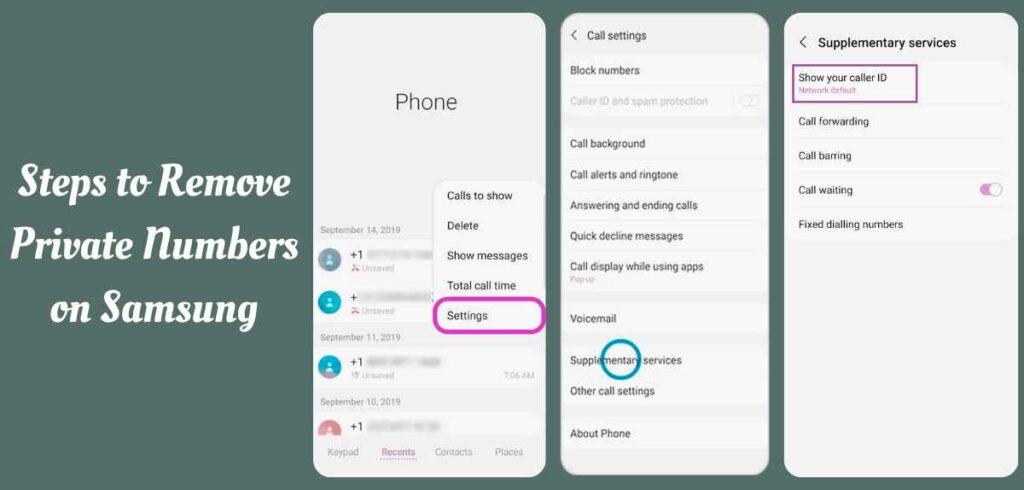
- Firstly, you have to open the “Phone Application” available on your device.
- After that, you will find the menu icon appearing on the right side of your screen.
- Now, click on the settings to move ahead.
- Choose supplementary settings and wait for some minutes.
- When you are done with these steps, press on the “Show My Caller ID” option.
- At last, click on the show number or network default.
Process to Remove Private Numbers on Infinix
Now, as we have discussed the process above for samsung users. It’s time to gather information for the Infinix users. So, users can follow the following steps given below:
- Open the phone app on your device.
- After that, press on the “settings” option.
- Now, you have to tap on the carrier features and you will get the information of sim cards that you are using.
- Moving ahead, choose the sim card you want to unhide and click on the additional settings.
- Click on the caller Id option and then choose the show number.
Conclusion
In this article we have covered the information related to private numbers and ways to How To Remove Private Number with different methods on different devices. So, if you are someone facing issues or any kind of problem with these numbers then you can utilize these steps to avoid them. We hope you find the article helpful and useful as we have tried best to cover all the reliable sources of information. However, we do not promise to provide any accuracy of data, so we are just suggesting you try these steps for removing your private numbers.

